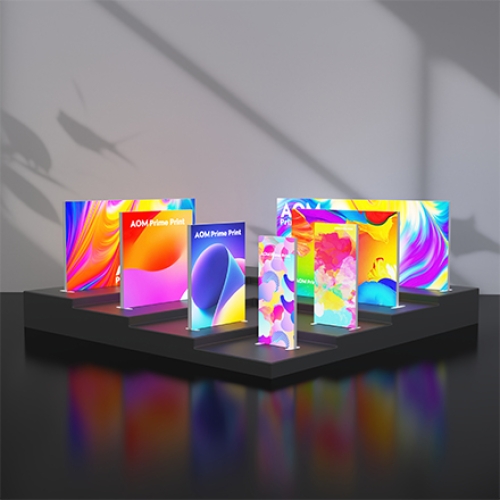How to Efficiently Inventory and Manage Trade Show Supplies: Ensuring Every Event Runs Smoothly
December 25th 2024
As trade show season approaches, managing and preparing trade show supplies becomes a critical part of business operations. Many companies neglect to inventory and organize their items after the event, which often leads to missing, damaged, or mismanaged supplies, negatively impacting the next show. To help you manage and maintain your trade show inventory efficiently, here are some practical tips and methods.
1. Preparation Before Inventory
Before you begin your inventory, it’s important to gather all the necessary tools. Being prepared will help make the process smoother and more efficient.
Tools to Prepare:
- Electronics: Laptop, tablet, or notebook for recording information and checking the status of items.
- Cleaning Supplies: Cloths and household cleaners to clean items, especially display materials, furniture, and signage.
- Packaging Tools: Box cutters and packing tape for unboxing and repacking items.
- Marking Tools: Sharpie markers or pens for labeling and noting items.
- Photo Equipment: Smartphone or camera to take photos of item conditions and inventory.
- Workspace: Ensure you have enough desk space, power strips, and charging cables for testing electronic devices.
Once you have these tools ready, you can start organizing your inventory. Keep in mind that this is not a quick process—it requires patience and attention to detail.
2. Categorizing Your Inventory: Streamlining Inventory Management
When inventorying, it’s crucial to group your trade show items by category. This not only helps you quickly locate what you need but also enables you to be more efficient in future show preparations and replacements.
Main Categories:
- Displays, Flooring, and Furniture: These are the fundamental components of your booth, including display racks, flooring tiles, and furniture. Start by checking the completeness of these items and ensuring that no parts are missing or damaged. Verify that your display components and flooring materials are intact.
- Signage: Inspect all signage items such as banners, pull-up stands, podium graphics, and floor decals. If any information is outdated or damaged, you’ll need to update or replace them.
- Technology: Take inventory of all electronic devices, such as laptops, monitors, projectors, hand-held scanners, and smartphones. Make sure each device is working properly, and record the condition of each item.
- Marketing and Promotional Items: This includes brochures, flyers, business cards, and any custom giveaways. Check all marketing materials for outdated information, and make sure the items are in good condition and ready for distribution.
3. Detailed Inspections and Maintenance
Once your items are categorized, the next step is to carefully inspect the condition of each item. This part of the inventory process is crucial, as ensuring the good condition of your supplies not only avoids damage but also saves time in preparing for future trade shows.
- Displays, Flooring, and Furniture: Check all components, particularly larger items, to ensure there are no missing parts or damage. If cleaning or repairs are necessary, make a note and schedule these tasks promptly.
- Signage: If you find that any signage has outdated information or damage, reach out to the appropriate teams to have them updated or replaced.
- Technology: Test all electronics by powering them on and verifying functionality. If any devices aren’t turning on, try replacing the power cables or check for other issues. For outdated or non-functioning devices, consider upgrading or discarding them. Devices that cannot be repaired may be donated to a nonprofit organization or properly recycled.
- Marketing Materials: Verify the accuracy of all marketing materials, such as brochures, including updated contact details, company address, and logos. Also, ensure that any promotional items are properly stocked, packaged, and in good condition.
4. Organizing and Storing Supplies
After completing the inspection and maintenance of all items, the next task is to organize and store everything. Proper storage and labeling will allow you to quickly access what you need during future trade shows.
Storage Tips:
- Packing and Labeling: Pack each category of items separately and label them clearly. Labels should include the item name, quantity, and storage location for easy future access.
- Storage Space Planning: Arrange storage based on the size, usage, and fragility of the items. Ensure that essential items like electronics and signage are stored in easily accessible locations, while less frequently used items can be placed in more remote spaces.
- Digital Management: If possible, use spreadsheets or inventory management software to track the details of each item, such as its condition, purchase date, and maintenance history. This will allow you to quickly review inventory status in the future and prevent unnecessary purchases.
5. Regular Updates and Maintenance
To ensure smooth preparation for every trade show, it’s essential to regularly check and update your inventory. At least once every six months, conduct a full inventory review to confirm that all items are in good working order. By regularly updating signage, replacing outdated technology, and adjusting your stock levels, you can avoid last-minute purchases and unexpected costs.
Conclusion
By systematizing your inventory and organizing your supplies, you can ensure that every trade show goes off without a hitch, improve team efficiency, and save both time and money. While this process may take some time and effort, the benefits it brings are well worth it. By planning ahead and conducting regular reviews, you’ll be fully prepared for every trade show, ensuring your company’s display always reflects your brand in the best light.
If you need to update or replace any of your trade show supplies, don’t hesitate to check our website:https://www.aomdisplays.com/ We can offer the latest equipment, booths, and display solutions to help you solve any issues quickly and effectively.